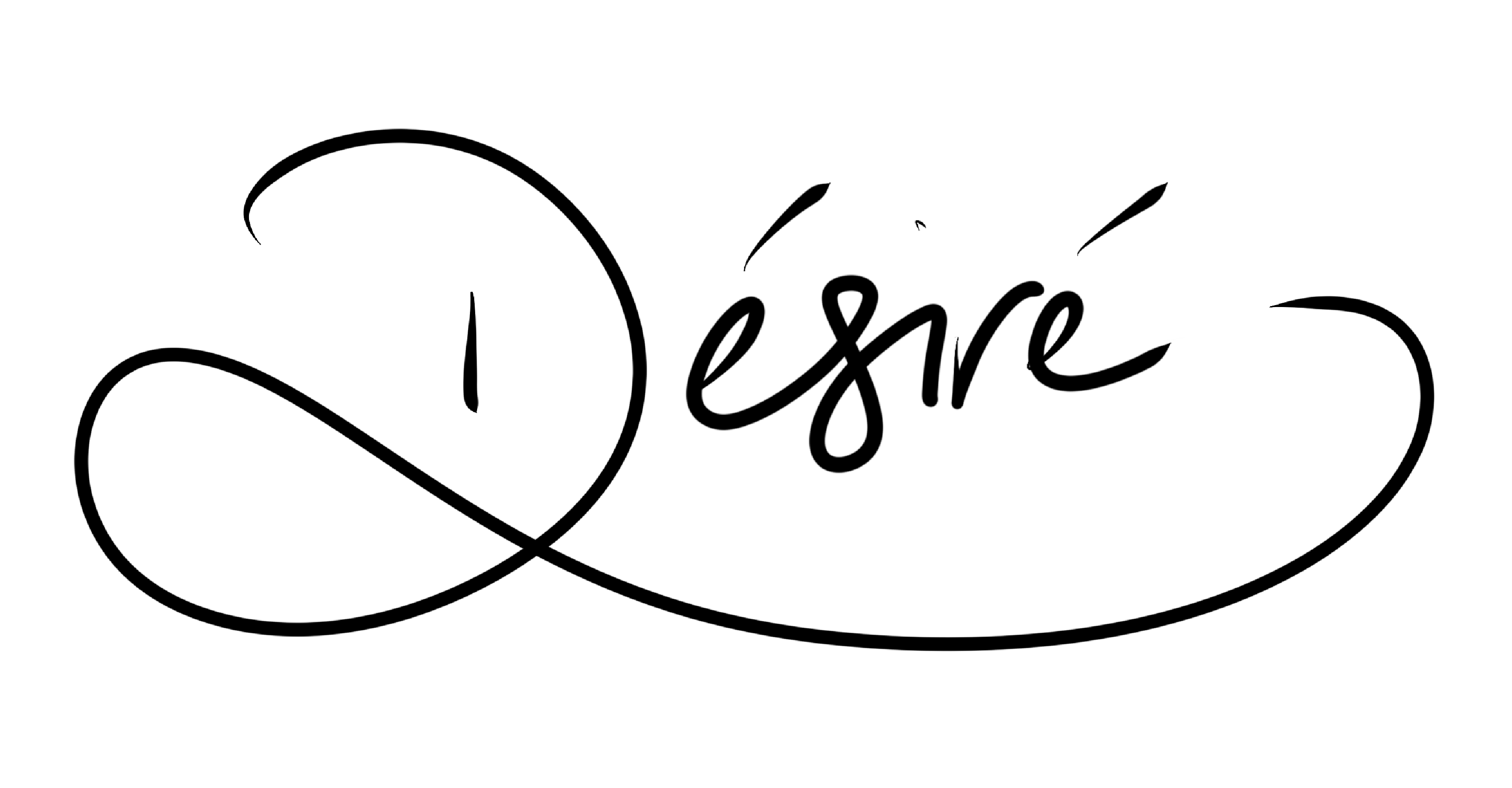I’m a massive software junkie. I love every part of the testing and writing process, and I do love trying new tech. I’m known to run beta software versions on my daily drivers because I like being part of the process but I also believe that having non-tech power users can help developers understand how their software is being used and what features would be better.
Eons ago when I used to use Evernote for writing, I wrote a lot of blog posts about how I used it to keep on top of my writing projects and my tasks at work. But as my writing got more serious, I started looking into dedicated writing software, and I stopped writing about it (no idea why).
Back then, I was also a productivity nutcase, so my entire life was built around apps like Asana, Wunderlist and Todoist. Over the last ten years, I’ve spent more time getting things done rather than tinkering with apps that made me feel productive… But more on that later…
My tech, so that you know what I’m talking about:
- MacBook Pro (mid-2019) docked with a 27” UHD display, Razer Blackwidow Keyboard and a Logi MX Ergo mouse
- iPad Pro (2019)
- iPhone XS Max & Apple Watch 4
- Currently running iOS 15 beta and macOS Monterey beta
macOS, iOS, watchOS
While I’m a huge fan of software, I’m a bigger fan of working with pre-existing systems where you can. So naturally, I make as much use of Apple’s existing applications. Notes, reminders and calendar are huge for me. In fact, calendar is my most used application across all of my devices, because I time block like a psychopath. But yes, I do try to use whatever is available to me already. Native mail, calendar and notes all work fantastically well, and I can’t see the point of getting another app to work from, since they also work so well within the ecosystem – and Mac’s continuity is beautiful. Moving from device to device is a very smooth experience; and it’s gotten much better with continuity for AirPods.
I use my watch more than my iPhone, since my phone can be a massive distraction wormhole. My watch screen has my essentials, but also displays my How Long Left countdown (more on that later) which is very helpful. Losing track of time happens a lot for me, so I keep my phone as clear as possible, with nothing but my four main apps on my Home Screen and everything tucked away. With iOS 14, we got the ability to leave all apps in the library or app drawer, which was fantastic for me. I have almost no notifications, limiting distractions, and with iOS 15 most of them are grouped into
macOS Calendar
As I said earlier, I time block and I’m very visual and colour oriented. I’ve tried many different methods when it comes to productivity: multiple apps, simple written lists, routines, everything you can think of, I’ve probably tried it. But what works for me is the calendar. If it’s not on the calendar, it does not exist.
I also mentioned that I have problems with accountability and focus, so I have stopped time blocking my writing work, because I used to spend more time rearranging my calendar than actually writing, which was just a distraction.
So I have changed things a bit for my writing projects. I have a calendar for client work which is bright and at the top of the list, then I have other ones for each of my other projects, in order of their importance. Instead of scheduling them in like appointments, I leave them as all day tasks and drag them down when it’s time to work. Rather than having to move things around the calendar when I didn’t do what was scheduled, I just drag things not done to another day on my iPad in month view. Cuts the time down to virtually nothing, and it allows me to see how much work I really have booked in for that day. I try not to book more than three things in for a day, because most tasks take 2 hours, and I always have something come up; and should I finish my days tasks with time to spare, if I’m feeling up to it, I start on tomorrow’s or I take a well deserved rest.
Scrivener
As a (serious) writer, having an application to help you organise client projects can be massively helpful. I’ve tried a few, including Evernote, Bear and Ulysses, but Scrivener has been my go-to for the last five years. The ability to write from any of my devices and also have all of my work synchronised is brilliant, but I do spend most of my time writing on my desktop (docked MacBook). Part of this blog is actually being written on my iPhone but it was outlined on my Mac and I have a Jelly Comb Bluetooth keyboard for writing sessions away from my desk.
Being able to manage many projects, of varying intensity, workload and layout is great. I make full use of the writing targets as I’m able to plug in how many blogs a client needs and the deadline and the software tells me how much I need to write in order to stay on track with work for that client. I tend to work on singular projects at a time, staying in that zone for a few days and then moving onto something else once that’s done. Labels allow me to visually see what needs to be done and where things are in the process. I’m very visual and colour coded, so being able to see the red/due blogs in the binder on the left is great, as well as watching how many of them go grey as they are approved.
ProWritingAid
While my spelling and grammar are above average, I am only human and I have started in the last few months to run some of my blogs through ProWritingAid. It’s very good, incredibly detailed and you can really get down to the nitty-gritty of it all with all the analysis and things you can change. For me, I only use the most basic part – running through the real time checker to make sure i’ve used the right words, that everything is in the right place. It just adds that extra layer of polish that makes you stand out as a writer. Very worth the premium version – it’s an absolute no-brainer!
Done
Recently, I’ve been obsessed with accountability, since I have none (even though I’m very organised). I wanted to get my daily writing back up to 2500 words a day, and then start pushing it up to 3500-4000 words a day. I’ve used streaks and similar apps but being visual, I needed something that could show me how much I had left. Done does this for me with ease. I can also add to my annual word count milestone so I can see how much more I have to write to achieve that goal.
How long left
Countdowns and timers are my favourite productivity tools. How long left takes your entire calendar and turns your events into countdowns. This is especially helpful for me because of how I use my calendars, and instead of me opening a timer on my phone for an hour, the timer is already there, across all of my devices, automagically.
Basecamp
Basecamp pretty much is the engine room for my life and my business. Everything client related gets thrown in there and I can map things out very easily in the app. But it’s just a great place to keep client notes, tasks and documents together. While I’m sure I could have things in different places for these clients, it’s nice to have all my client bits and pieces together, in one place.
—
So thats my tech for the most part in the last year. I have tried a lot of different apps but most of them don’t make the cut, and when it comes to productivity it’s less about the apps and more about the method.
I hope you enjoyed some of this and if you have any questions about software choices or applications, you guys know how to reach me!