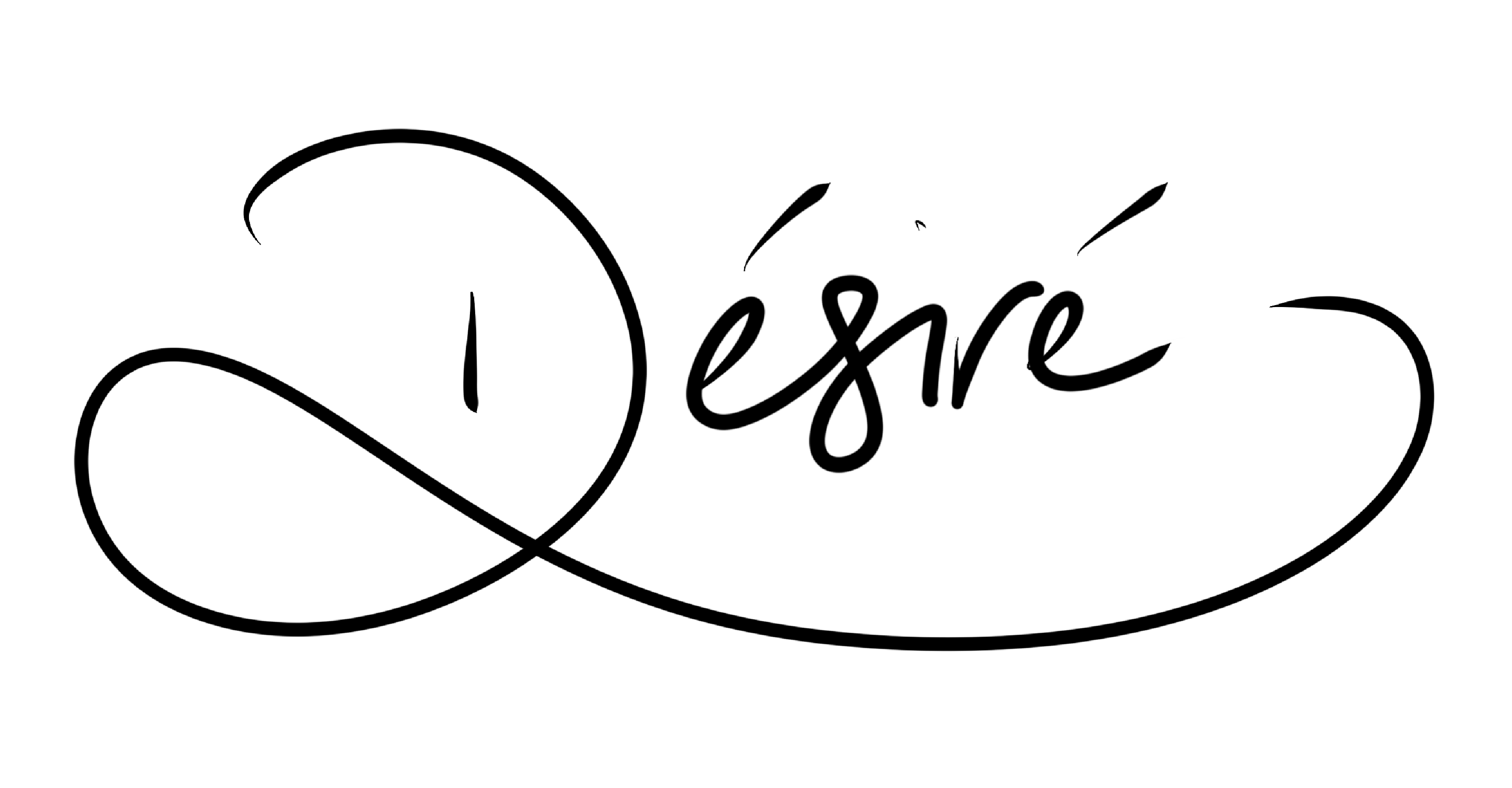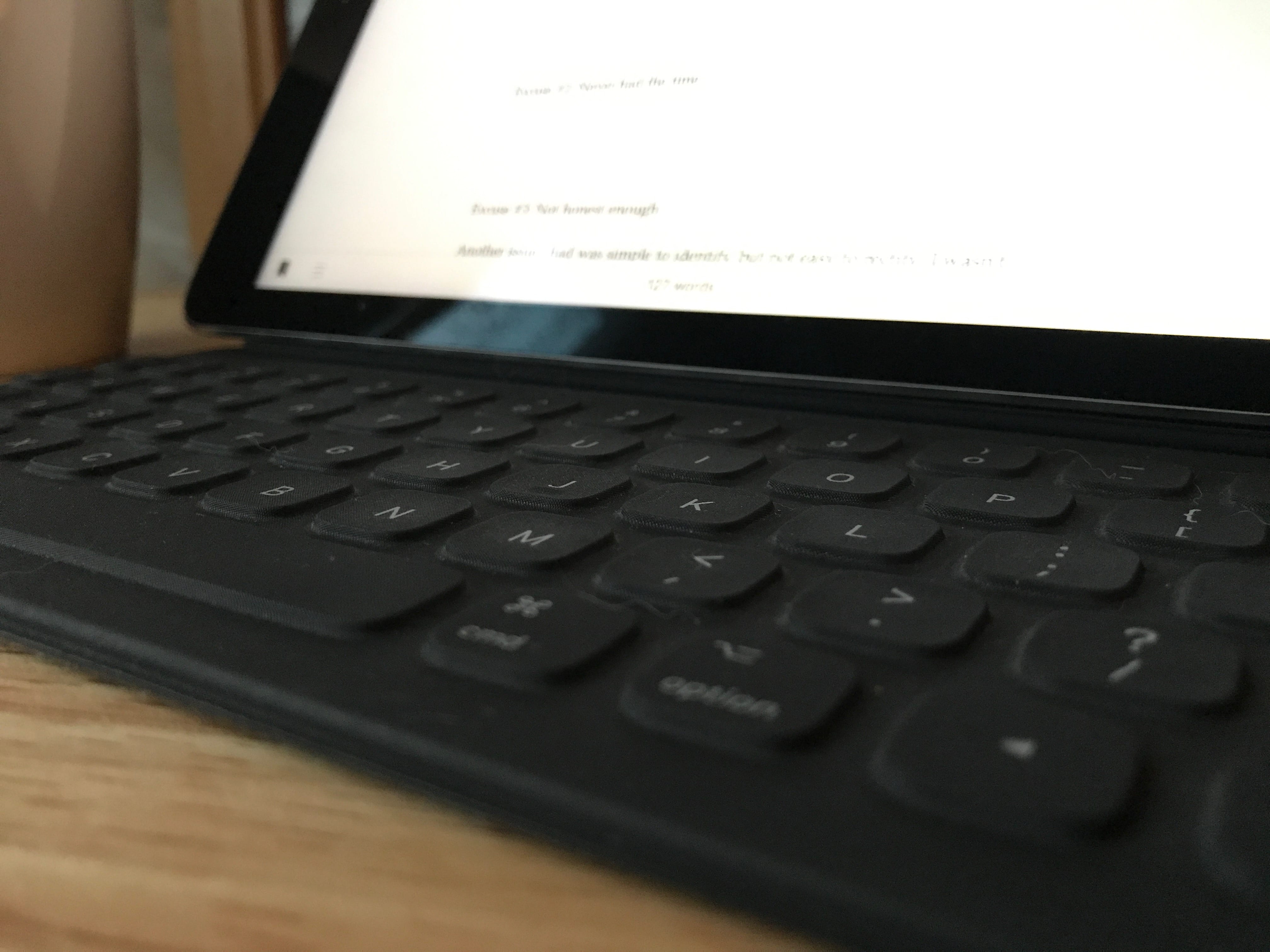You will see lots of technical reviews on the Macbook Air floating around the internet, but this is a personal review, highlighting the features I love and components which make it more useful for me.
My Move to a Mac and I Love it
Two weeks ago, I took a risk and and bought a Macbook Air. I had been looking for a new laptop, but was looking for something powerful, yet light, beautiful yet rugged. Lenovo was my initial choice, but I was unsure of the durability of their ultra books, since the ThinkPads all come with crash bar technology inside. Within three minutes of purchasing the Macbook online, I sat looking at the purchase, with the cursor hovering over the ‘Cancel’ button. It was my first Mac, and this machine would be my main machine (Oh! The HORROR!). I found solace in the fact that I can install parallel operating systems on a Mac, so I could have my Windows 7 on my new Macbook; so all good there.Within fifteen minutes of set up, I was hooked on Mac OS X. Coming from a Windows machine, I did not miss a thing, and rather I will now miss all the awesome features of OS X on a Windows machine. Since, I have not touched my Windows desktop at the office, since this machine is just as fast (if not faster) and the multi-touch touchpad makes multitasking very simple. Now, I have Parallels installed on the Mac, and I have not touched it.
The 2013 13 Inch Macbook Air
Overall this laptop is very very attractive. Incredibly light (for its size), a full sized backlit keyboard, thin, sleek, simple and beautiful. Yes, a comfortable full sized backlit keyboard makes working in low light a breeze; no more angling the screen to see the keys.
The screen resolution is great, and it fits my needs. I’m not a graphic designer or a photographer, so I didn’t need the retina display.
It does not feel cheap, or breakable (not that I would test that). It’s an aluminium body, not plastic. It’s got this incredible finish, which does tend to get dirty, but thankfully, NO FINGERPRINTS! And this does not get hot on my skin, unlike all the laptops I’ve used on my lap. I’ve spent most of my time with this machine on my lap, charging, not charging, working hard and gaming, and it did not get hot – AT ALL! Thank you Apple for that wonderful feature.
There is a lack of ports, but you have to expect that given the size and thinness. There is however, a ThunderBolt port, which is used for multiple things (Ethernet, HDMI, etc). The downside to owning a Mac, which everyone knows, is that the machine itself is not that expensive, but the extra stuff like a ThunderBolt to Ethernet cable is.
There is no CD drive, which does not bother me in the least. For the last five years I have been using CDs only in the car, and until very recently, that had not been very often. I had to burn a CD for a co-worker and found myself thinking “How do I do this again?” and I have burned thousands of CDs in my lifetime.
The battery life is great. Apple boasts a 12 hour battery life, but I’m yet to see that happen. Running heavy Chrome tabs, Photoshop and Evernote, among other apps like Reminders, I get about six to eight hours, which is a vast improvement from its 4 hour previous version. And even better, the battery charger super-charges it. I would get a full charge from about 20% in about three hours or less if the laptop is switched off.
Skype calling has never been better. The sound and video quality is fantastic, even on a very slow internet speed. This was a big deal for me, since I Skype call clients and distant family.
The magic mouse makes some work a bit easier, and the gestures are almost the same as the touchpad. I really like the feel of it, although some with bigger hands will complain if they are used to a standard sized mouse.
Under the keyboard is where the speakers are, and I believe that is also where the machine breaths from because I see no air ducts anywhere. I would not suggest getting a plastic keyboard cover for it in that case.
MAC OS X v10.8 Mountain Lion
Mac has come a long way in the last decade. I remember when Mac OS was the second-least user friendly machine on the market, hence my nervousness.
Whoever said OS X is not user-friendly is an outright liar. Yes, you heard me. OS X is more user-friendly than Windows 7. I have been using Windows for 14 years, and frankly, OS X knocked off my socks. And I’m sure all you Mac users out there are going “Yes, we converted yet another!” But I can really see why some people will choose nothing else.
First of all, the launcher is nice and big. It’s not a list like Windows. I like that; very much like a mobile app drawer. I’m a visual person, so for me, this was much nicer than the Windows Programs listing. Finding apps is a breeze. The only issue I have with it is the fact you can’t order it alphabetically. For me, that’s a great option, since I sometimes look for things by name, not location. No worries though, I just re-ordered all my apps into places where I want them.
When I moved from Windows XP to 7, I stopped using the Programs list. Instead I would just type in what I was looking for. When I realised that Mac had Spotlight, which could be accessed with just a simple keyboard shortcut (⌘+SPACE), I was in love all over again.
For those who don’t know, Mac’s Finder has an awesome accordion feature for its photos. So, when looking for a photo, I open the folder, and click on the accordion, and just quickly or slowly slide threw my photos with a two-finger gesture. How awesome is that!
Running 10 desktops, this thing did not lag a bit when I added a memory-intensive game on it. I must say, I was impressed with how smooth it really is. This can actually give Android’s Project Butter a run for their money. Mac has made multitasking a breeze. Heck, even a man could multitask now! (HA! HA! Just kidding)
With multiple desktops, I can run Chrome on one, Evernote on another, A Powerpoint Presentation I’m working on on another, and my calendar at the end; and I can access these with a simple three-finger-swipe gesture on the touchpad. I can now work on a million and one things at the same time and be on top of everything! Power to me!
There is nothing missing in terms of programs. But quite honestly, I use Chrome, Evernote, Pocket, Photoshop, FileZilla, Skype and Microsoft Office. If you have programs that are only available for Windows or Linux, then you can install Parallels and with a three or four finger-swipe gesture, you’re on your Windows machine.
This laptop is THE laptop for entrepreneurs, small business, start ups, students, social media networkers and everyone in between who needs a powerful ultraportable laptop. In my professional opinion, this is the best long term investment you can make. It’s definitely worth the money. But if you’re looking for something for entertainment, the Sony Vaio might be a good option for you.
***
If I discover or remember any other awesome features I will add them in and make a note at the end of the article.