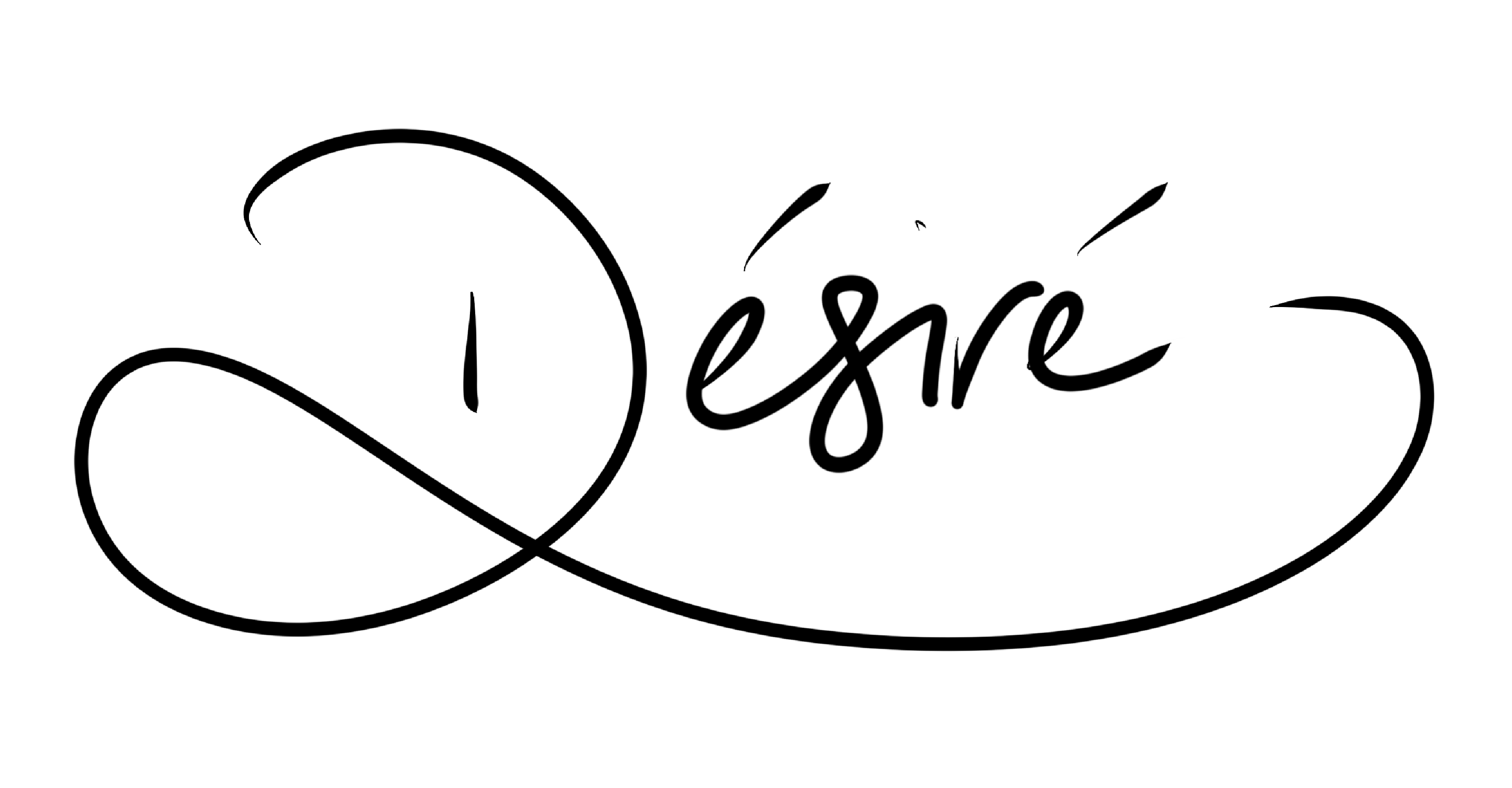Knowing what browsers, operating system and service provider your readers use plays a big part in development of your website, and also with tailoring your content to fit their needs.
Like the demographics, this is really easy to find in Google Analytics.
You can get basic highlights right under the highlights on the Audience Overview page, as seen below:
By clicking “view full report” at the bottom right of this table, you will see a detailed breakdown of these stats.

Devices
This pretty much tells you off the bat that readers are accessing the website from their desktops and laptops rather their mobile devices, which is the opposite of what many “tech gurus” are clamouring about. However, it’s interesting to see that mobile devices have surpassed tablet devices, which is usually the other way around.

Browsers
Knowing what browsers your readers are using and comparing that to how long they stay on your website could impact the way you design and develop your website.

Evidently, these readers are using Chrome and Safari. Visitors from Safari seem to have a higher bounce rate than Chrome users, but there is a longer time on site and the highest pages/session for this category, and only 45% of them are new visits. Users with Firefox seem to really enjoy the content, because they have a bounce rate of 0%, but Internet Explorer seems to have a higher number of pages/session even though it has a greater bounce rate than Firefox users.
Android browser seems to not hold the attention of its readers, since they navigate away from the page after reading a post. This may be rectified with an adjustment in the website’s mobile theme, to encourage more exploration on mobile.
Operating System
The operating system you use can determine the kind of content you write if it’s a tech blog, but it has no real effect on fashion blogs. In this case, if this were a tech only blog, I should be writing about more Windows stuff.

Windows is the most widespread operating system, with Mac and Android trailing behind. What’s interesting is the time and per session for Mac versus those for Windows, even though, the bounce rate is much higher for Mac OS; Mac users seemed to be more interested than Windows users.
Windows phone and Blackberry users also seem to like the content, yielding a 0% bounce rate, and 2-3 pages/session. The time spent on the site is bad though; it looks like they scrolled through pretty quickly. Overall, it seems to be something wrong with mobile, which indicates there may be something wrong with the mobile design.
Screen Resolution
This is such an important factor in design; it’s not even funny how many people are unaware of this. Gone are the days of everyone having a similar resolution screen: the laptop industry sort of killed that out, and now mobile phones come in all sorts of resolutions. There are many different screen resolutions and you have to ensure that your design matches each and every one of them.
Desktop Screen Resolution

These stats show that users with a 1440×900 resolution spent the most time on the website, and viewed the most number of pages per session, but also yielded one of the highest bounce rates.
Mobile Screen Resolution

Again, looking at these stats for mobile, you’ll see the time on site is really low, save for one. This indicates an issue in terms of mobile browsing, which can only be fixed with a more aggressive approach to mobile design.
The solution to all this is simple, get a good responsive theme. Once you have this, you most likely won’t need a mobile theme, unless you want a more bare look for your mobile. It’s entirely up to you.
Mobile Devices
This is always an interesting stat to look at; and a scary one since marketers use this to stereotype people by the type of device(s) they own/use.

Hello iPhone and iPad users! You can clearly see the Android segmentation here, but the interesting thing is the last device, not known for it’s RAM storage, it probably would have lagged a bit if the mobile theme was designed for higher end devices. Again, another thing to look at when you’re looking at design for mobile.
Here is a list of the mobile device brands used by visitors:

Touchscreen or no?
I like that Google tracks this, because we have a great deal of touchscreen devices now, and this is a great way for a blogger to see how many of his/her users could benefit from gesture features on the website, like a swipe left or right to see previous or next articles.

Flash and Java Support
There are other little options to view stats in Google Analytics like Flash and Java support, as seen in the screenshots below. This will impact you if you rely on either of these for your website.


This concludes a look at Google Analytics stats for desktop, laptop and mobile devices.