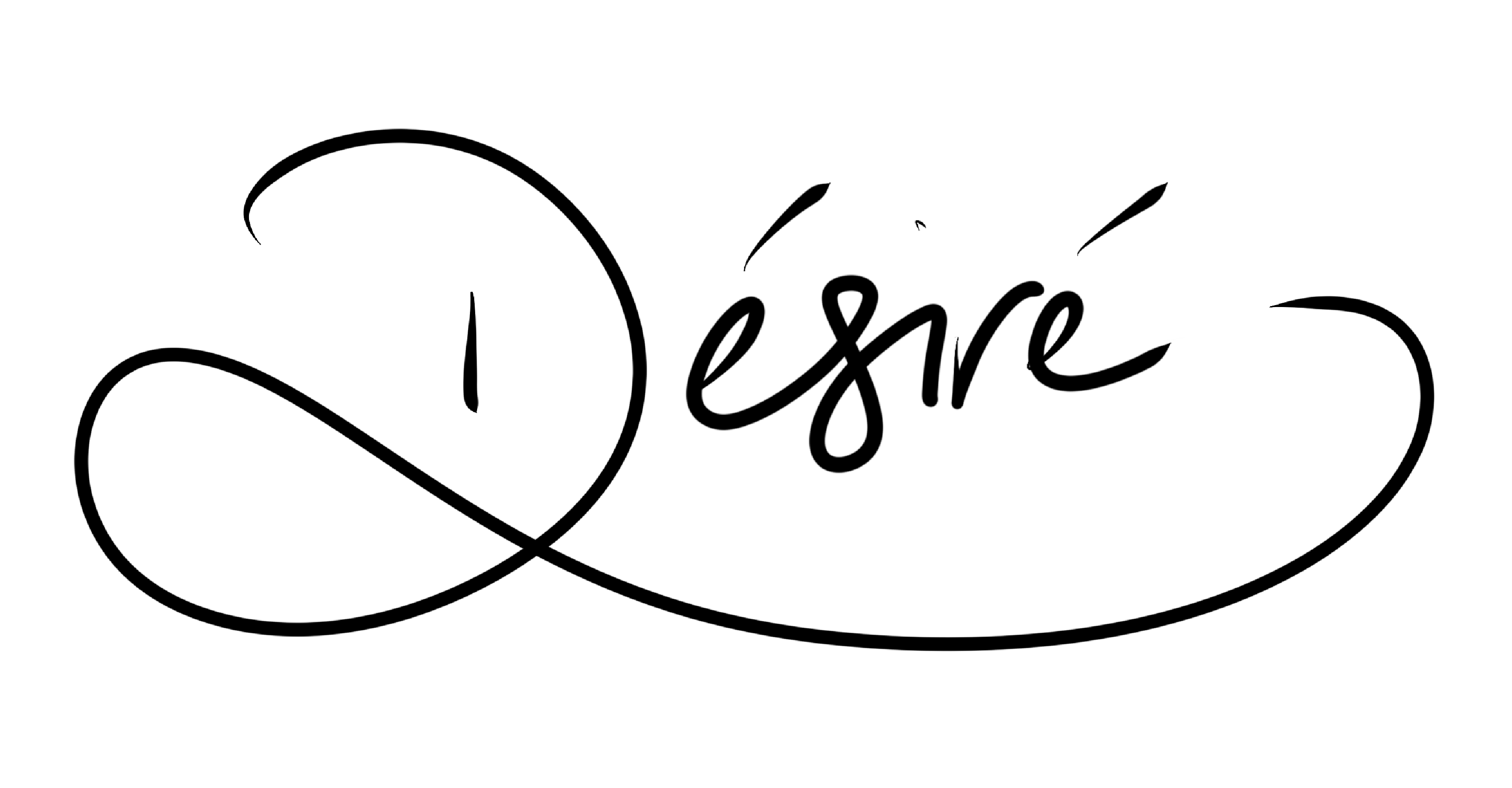Do marketing specialists just throw out campaigns willy-nilly without doing any research on the market? No. So why are you spewing out content without looking at the audience you’re capturing? You need to know who is reading your content, because without it, your bounce rate will skyrocket, and your visits will be at an all time low.
Like this:

People want to read content that’s relevant to them. They want content that speaks to them. If you are reaching readers who are in Canada or the UK but you’re directing your content for readers in the African continent, none of whom are actually reading, then you need to re-evaluate your method of targeting your desired audience, or your content.
Google Analytics will help with your writing
Getting to know who your readers are will help with the type of content you’re putting out there. As said before, if you have readers in one country, but are writing for another country then maybe you should look at writing for content targeted for the country your readers are coming from.
Similarly, if you have a fashion blog, targeting young women between 18 to 25, but your audience is older, then perhaps you should tailor your content for an older audience. Or worse, what if you’re getting more male viewers? Then maybe you should change some of those photos…
So seeing who is reading can help with your content writing and niches.

Google Analytics can decide how you market your content
If you do not want to change the content strategy of your blog, then Google Analytics can help you target the people you’re interested in reaching.
So you have this fashion blog, and you want to reach young women between 18 and 25, but you’re currently reaching more women over 40, what do you do? You can use Facebook and Google ads quickly reach them, or you can go a step deeper (especially if you don’t have the money) and find the people you want to target and interact with them on social media.
If you determine that your target market is on Pinterest, then by all means, go there, connect with people, share your content with them and ask them to share it with their connections.

Google Analytics will determine your design
What if you have a great desktop design with no mobile layout, or a not-so-great-for-mobile responsive design, and most of your readers are using mobile devices? You’ve failed them. So, look at your system trends in Google Analytics, and determine how many of your readers are using mobile devices and design your website around that.
Most templates these days come with a decent responsive feature, but sometimes it might not be enough for your readers, especially to encourage more reading to lower your bounce rate; you can consider developing a mobile theme, or even a mobile sub domain (like how Facebook has m.facebook.com) so users from a mobile device will get redirected there.

Also, the sizes of their screens play a big part in blogging. You may have a 1920×1080 resolution screen, but your readers may have a 1024×768 display. If your design isn’t catering for different screen sizes, then it may be time to get another design which does. This can cause your content to look like a mess, which will only encourage users to skyrocket your bounce rate, instead of reading more.
On the flip side, if your readers have a larger resolution screen than you do, then you should consider a design which supports that, else your blog could look like a thin block on a wide space; not conducive to reading.

What if I don’t care?
If you have a lifestyle blog, and you don’t care about who reads your stuff, where they are from, how many people read it, if they are using a mobile device or desktop, then by all means, move along and ignore everything you learned in this article.
But if you do care, and you want to know who your readers are, and where they are from and the devices they are using, then look for the other content I have on this website which talks about Google Analytics, and if you have any questions, you can send me a note via the contact form on this website, or on Twitter @desireroberts.