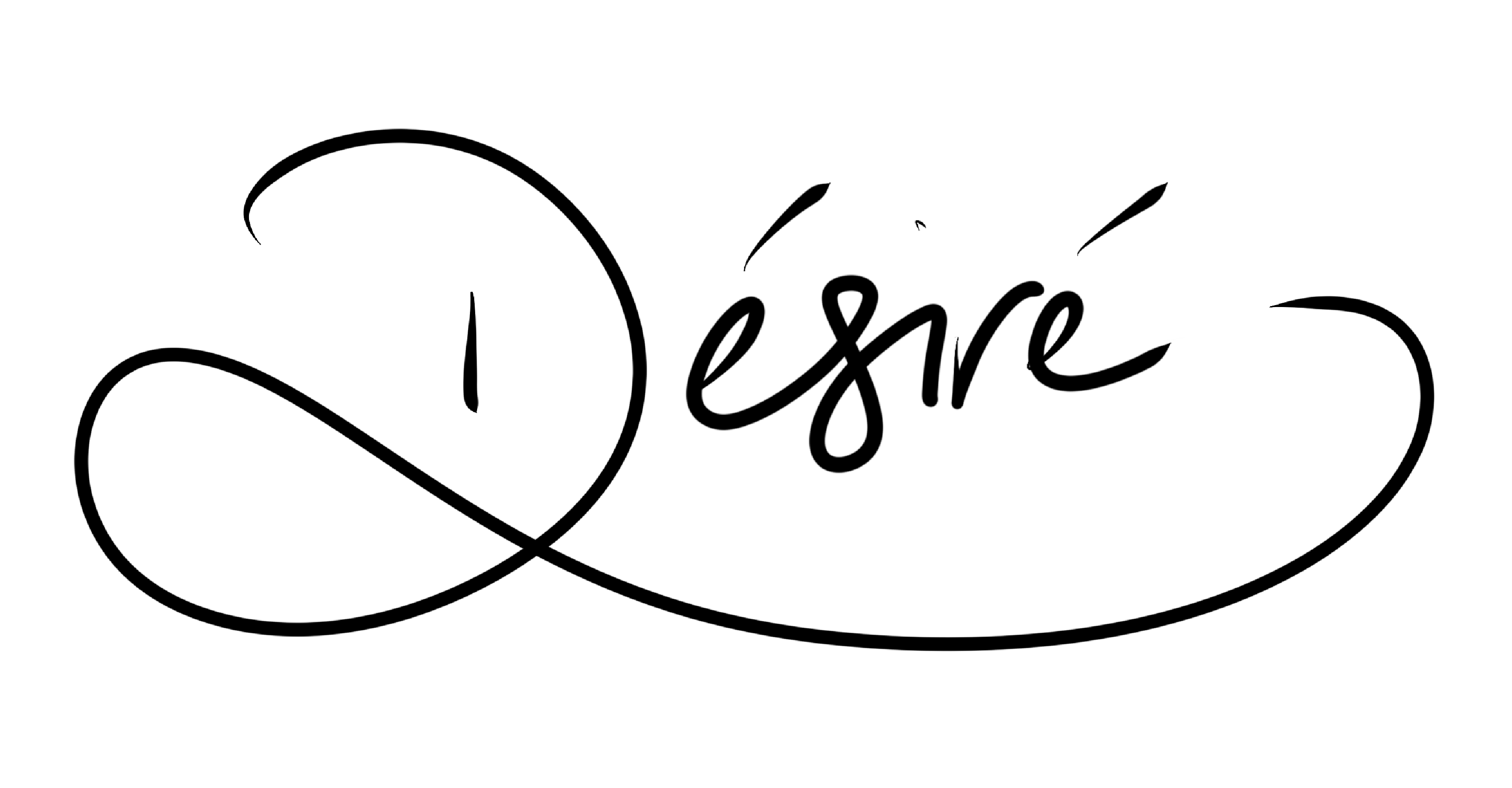If you’re new to blogging, you’re probably wondering what all the fuss is about when it comes to tags and categories. We’ll I’m here to help shine some light on that. There are hundreds of articles out there which explain the details of this, but I’m just here to give you the overview of them, why and how to use them.
So, let’s get started, shall we?
What are Categories and Tags?
Categories
Categories are the basic, broad topic you’re writing about. For instance, I write about social media, web development, business, marketing, advertising, blogging, technology, and a host of other topics. But, I only have a handful of categories: Social Media, Business, Technology, Web, etc. This allows me to group content under a broad topic and display it separately. So I have a menu item called Social Media Marketing, and it will only have articles under that topic, unlike the home page which has everything in chronological order, as most blogs do.
Tags
Tags is where I get more creative. The article about using Evernote for Blogging would be categorised under ‘Digital DIY’ but tagged under ‘Evernote’ and ‘Blogging’ because it related to both topics. I even went so far as to tag it under ‘Organisation’ because Evernote is an organisation tool. Basically, tags is where you break down the broad category into smaller, bite sized, topics.
Why should I be using categories and tags?
Have you ever been into a huge store which has more than ten lanes with thousands of products but none of them have a sign telling you what is in which lane? Blogs without tags and categories can get like that. Imagine you go to a blog about interior, read an article on kitchen decor and loved it, so you want to read more on it, but there are no categories or tags, so you have no way of finding all the articles on kitchen decor without running a search (some search tools don’t even work properly!). That’s a website nightmare.
When you assign a category to a post, you’ve grouped it into a broad topic. When you assign tags to a post, you’re drilling down those topics another level. So categories are at the top, but the tags are at the second and third level.
Pruning your categories and tags
There will come a time, about a year after you start your blog, where you will need to prune your categories and tags. You might have too many categories, or too many under-utilised tags.
With categories, you’ll need to evaluate how many you have, which are the least used and if you really need them. Instead of deleting them, you can depreciate them into tags, if the category is just not big enough to justify being a category.
When you have a tag which has over 20% of your content, it’s time to convert that into a category. There are a host of plugins and techniques to help you convert your tag into a category, and assign those posts to the new category.
Like with all things, blogs need maintenance and love. If you keep it in check, it won’t take too long to tidy up, but if you neglect it, as most bloggers do, it will be a nightmare to prune.
Here is a photo of a cat reading a blog post… just because..

Let me know your thoughts on Twitter! @desireroberts