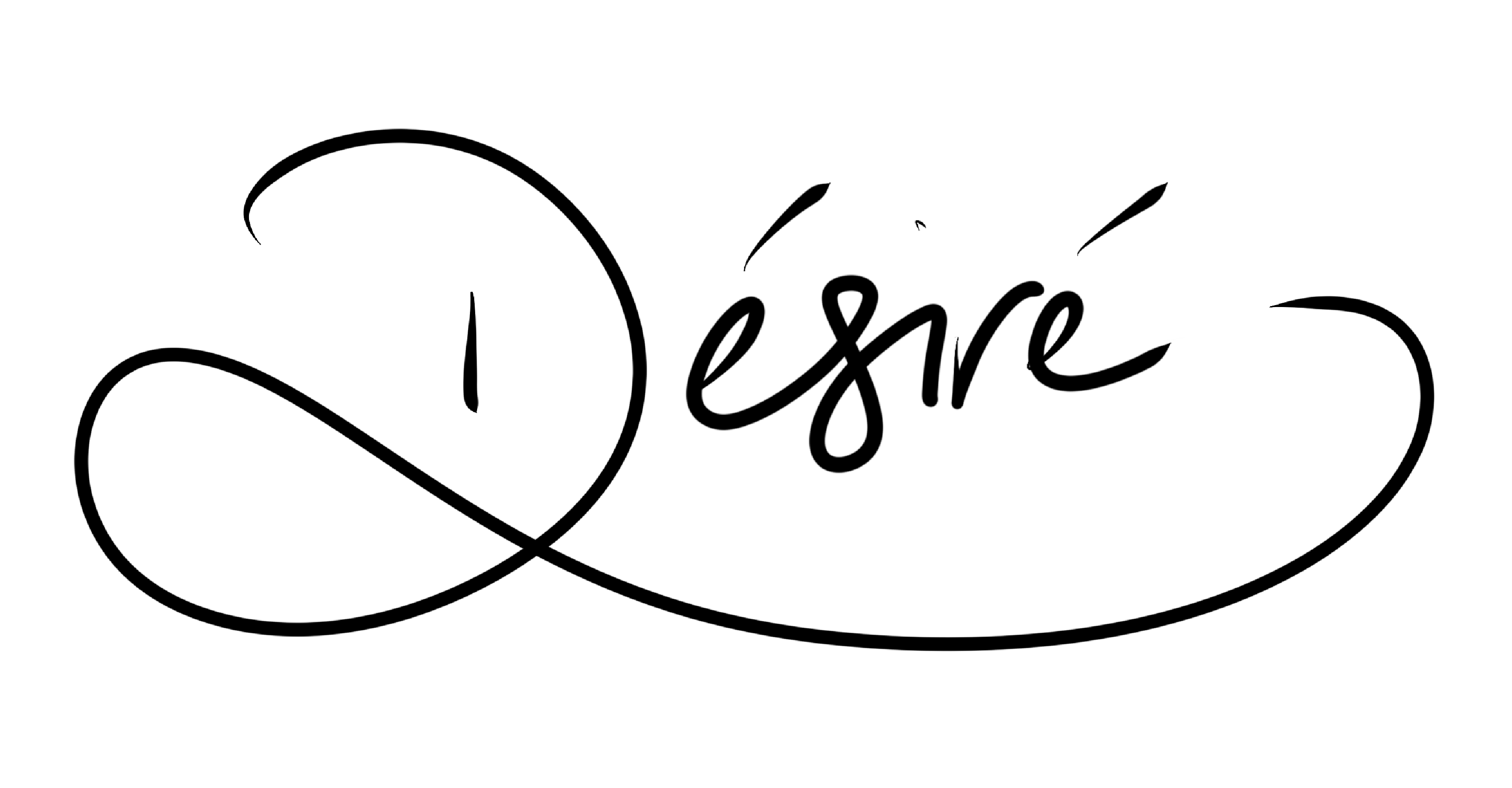We’ve been there; you were told to use Google Analytics because it’s “good” and now you don’t know what the hell you’re looking at. Don’t worry, I’ll explain it to you in detail in my latest series on Google Analytics.
Welcome to Google Analytics: The Basics 🙂
The Audience Overview panel is usually where you land when you select which website’s statistics (I’m gonna use stats from here on) you want to view.
It looks a lot like this:

If you have NO idea about analytics, then you have no idea of what you’re looking at, at least, not everything.
The graph defaults to display your sessions, or number of times someone has visited your site, for the last month by day (each point on the graph is a day of the month). As you can see in this screenshot, this website’s traffic is very inconsistent.
The mini graphs under the individual metrics show when each measurement happened in coordination with timeframe selected. You’ll see some instances where your sessions peaked but your pages/session dipped. That just means that more people visited your blog, but read fewer items than other time periods.
Let’s start with some definitions and explanations.
 Sessions show the number of times people have visited your website or blog. So if I visit your website ten times, it will register as ten sessions.
Sessions show the number of times people have visited your website or blog. So if I visit your website ten times, it will register as ten sessions.
 Users show what we used to call unique visits. Basically, this is just the number of people who visited your website. So if I visited your website ten times, it will only register as one user.
Users show what we used to call unique visits. Basically, this is just the number of people who visited your website. So if I visited your website ten times, it will only register as one user.
Sessions VS Users:

Here you can see in this graph that sessions and users are usually on par with each other, indicating that the same user did not revisit on that day. But there are a couple instances where you can see that some users did in fact come back to the website that day.
 Pageviews are the number of pages all your users have looked at, or viewed. Again, if I viewed ten pages on your website, it will register as ten pageviews.
Pageviews are the number of pages all your users have looked at, or viewed. Again, if I viewed ten pages on your website, it will register as ten pageviews.
 Pages/Session (pages per session). Well this one is really easy, it’s just the number of pages a user visited in a session. So if I visit your website twice in one week, the first time I looked at four pages, and the second time I looked at two pages, the system will give you the average number, based on the number of sessions and how many pages were viewed in that session.
Pages/Session (pages per session). Well this one is really easy, it’s just the number of pages a user visited in a session. So if I visit your website twice in one week, the first time I looked at four pages, and the second time I looked at two pages, the system will give you the average number, based on the number of sessions and how many pages were viewed in that session.
Sessions VS Pages/Sessions:

Here you will see a comparison showing the sessions and pages/session metrics. As you can see, there was a peak where pages/session outnumbered sessions, which would mean that of those sessions that day, users read more posts.
 Average session duration is literally the average time each session lasts. This website has an average time of 2 mins and 16 seconds, which is not too bad given the little pages/session.
Average session duration is literally the average time each session lasts. This website has an average time of 2 mins and 16 seconds, which is not too bad given the little pages/session.
 Bounce Rate is when you visit a website and close the page without viewing anything else. A bounce rate of 0.00% is ideal, but very rare. It’s seemed to become a buzz word when it comes to websites, and for good reason. You want your users to interact more with your content. This bounce rate of 7.09% is very good. You can see in the mini graph
Bounce Rate is when you visit a website and close the page without viewing anything else. A bounce rate of 0.00% is ideal, but very rare. It’s seemed to become a buzz word when it comes to websites, and for good reason. You want your users to interact more with your content. This bounce rate of 7.09% is very good. You can see in the mini graph
 % New Sessions is the number of new sessions from the entire selection of sessions. Basically, it’s just how many of the sessions were from new users, as opposed to people who have previously visited your website.
% New Sessions is the number of new sessions from the entire selection of sessions. Basically, it’s just how many of the sessions were from new users, as opposed to people who have previously visited your website.

This pie chart shows the number of new visitors/users versus the number of returning visitors/users. Clearly, the number of new outweighs the number of returning in this instance.
Sessions VS Pageviews: 
In this graph, you can see how the sessions outweigh the pageviews. However, there are some peak points for pageviews which show that some visitors sat and read more than a few posts.
Sessions VS Bounce Rate:

Here you can see where some of the users just visited a page and left (those are when the bounce rate is higher). On other days, the bounce rate was 0, which means that whoever visited read more than one article (awesome!).