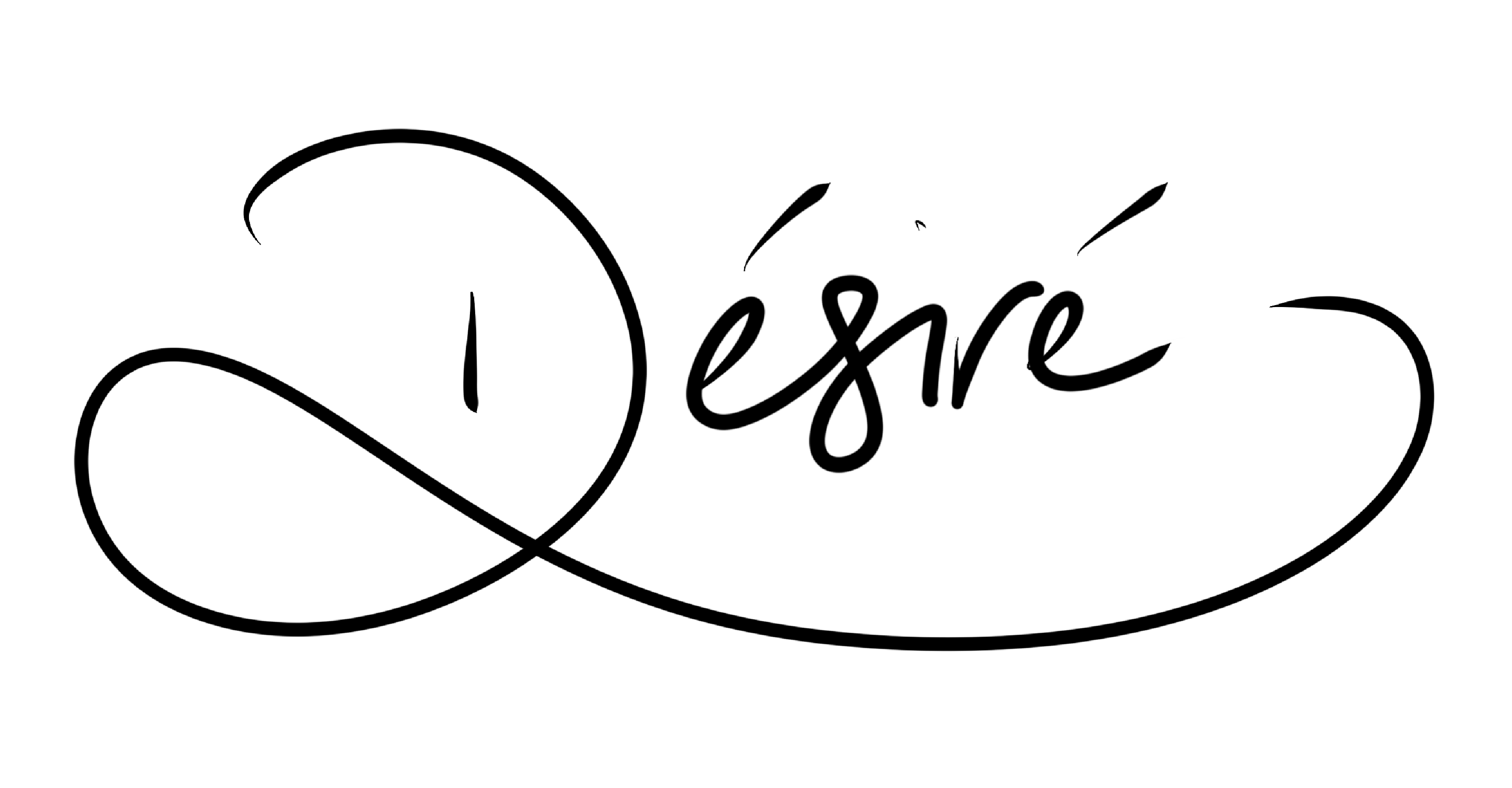It is pretty evident that I use Evernote almost exclusively, but today I’ll be chatting a bit about using Evernote for blogging.
When used efficiently, Evernote can be the most powerful tool anyone could have, especially writers. You see, people think that blogging is just write a post, hit publish and that’s it. Blogging is a lot more complicated than that. There is research, and lots of pieces of ideas that come in while writing. Some people use a strict system with checklists and layouts to organise their work, others just write freestyle (like me). It all depends on the type of writing, and the type of writer.
I’m a bit OCD, which is no secret to the internet. But I also use my Evernote for other stuff besides writing, like project management, stuff for work, recipes, and shopping lists. My ideas, lists, work and projects are all in one application, but neatly separated, bagged and tagged away from each other so there are no confusions when I step from digital strategist blogger mode to business development manager mode.
The Interface is Awesome-Sauce
The app for Mac is actually awesome. The split view between my note snippets and the note I’m viewing makes jotting down a quick idea simple through reminders, without having to navigate away from the note I’m working on. I’ll just edit those reminders when I’m done anyway, and put the note where it should be. I could also add a note from the top navigation bar also, but rarely remember to.
Multi-platform and Syncing
Evernote is the best when it comes to using different platforms and syncing them all. I write mainly on my Macbook Air, but a lot of my ideas happen in places or situations when I only have my Android phone. Just a quick touch of the lockscreen widget (my phone is rooted and has more hacks than iCloud j/k), and just like that, my idea is in my Evernote, safe and waiting to be expanded upon. I could almost immediately jump onto my Macbook (provided it’s connected to the internet) and the blog post idea is already there.
Evernote is an OCD Haven
If you haven’t used Evernote, you should, even if you’re not a blogger. You see, Evernote has notes, which can be sorted into notebooks, and multiple notebooks can be sorted into groups, called notebook stacks. This makes Evernote a breeze for me, since I have my book ideas (yes, I’m thinking of professionally writing) in a stack, and then if I have any ideas pertaining to those books, then I create a note and put it in the right book notebook.
Tagging makes Finding notes a Jiffy
I don’t use a lot of tags, because that can get messy if it’s not pruned often, but I have some key tags I use, like “pending research” and “ready to publish”. I also have “social media/tech”, “business”, and “personal” in my idea book tags, so finding something to write about based on my current mindset is quite simple.
Reminders are the BEST thing since sliced bread
When Evernote added this feature, I could have kissed the developer. This makes organising my articles even easier. I can now plan out my week in my Evernote (goodbye content schedule calendar!) and just make little notes in my calendar. It’s true: I do spend about two hours a day just keeping organised between my calendar and Evernote.
And now: How I use Evernote to write an article…
Most times I select an idea from my idea bank in Evernote, if I don’t already have an idea. Then I have to start doing some research, unless it’s a more personal piece I’m writing, which I’ll mostly write off the top of my head (like this one). With research, I just use Google and my Evernote Web Clipper for Safari (also available for Chrome, Opera, Firefox, etc) and tag all the snippets under the name of the piece I’m writing.
Then go back to my Evernote, take all of those snippets and ideas, organise them into the order I want and merge them together into one note. Then the real work: time to organise, add headings, write, paraphrase, edit, edit, edit, trim, snip, and then tag it “ready to publish”. It’s just to copy and paste into WordPress and make it pretty for publishing.
Most of the time along that research road, I’ll see other article ideas, which I’ll just snippet and save for another piece. Sadly, I do a great deal of snipping and these days, I’ve been writing off the top of my head, so I have almost 900 ideas in the bank, waiting to be written. They are all in a notebook by themselves, away from my writing notebook. So, I have two notebooks I work with when writing:
- the ideas notebook, which has all the major ideas I have and snippet I grab while reading
- the writing notebook, which has the article(s) and snippets I’m currently working on
This system works for me well, because I work on multiple platforms all the time. It might not work for everyone, but everyone has a method of working, and really at the end of the day, it just comes right back to what works best for you.
◆◆
Post-Script: This article was written on September 21st. It was forgotten as a draft and I’m not